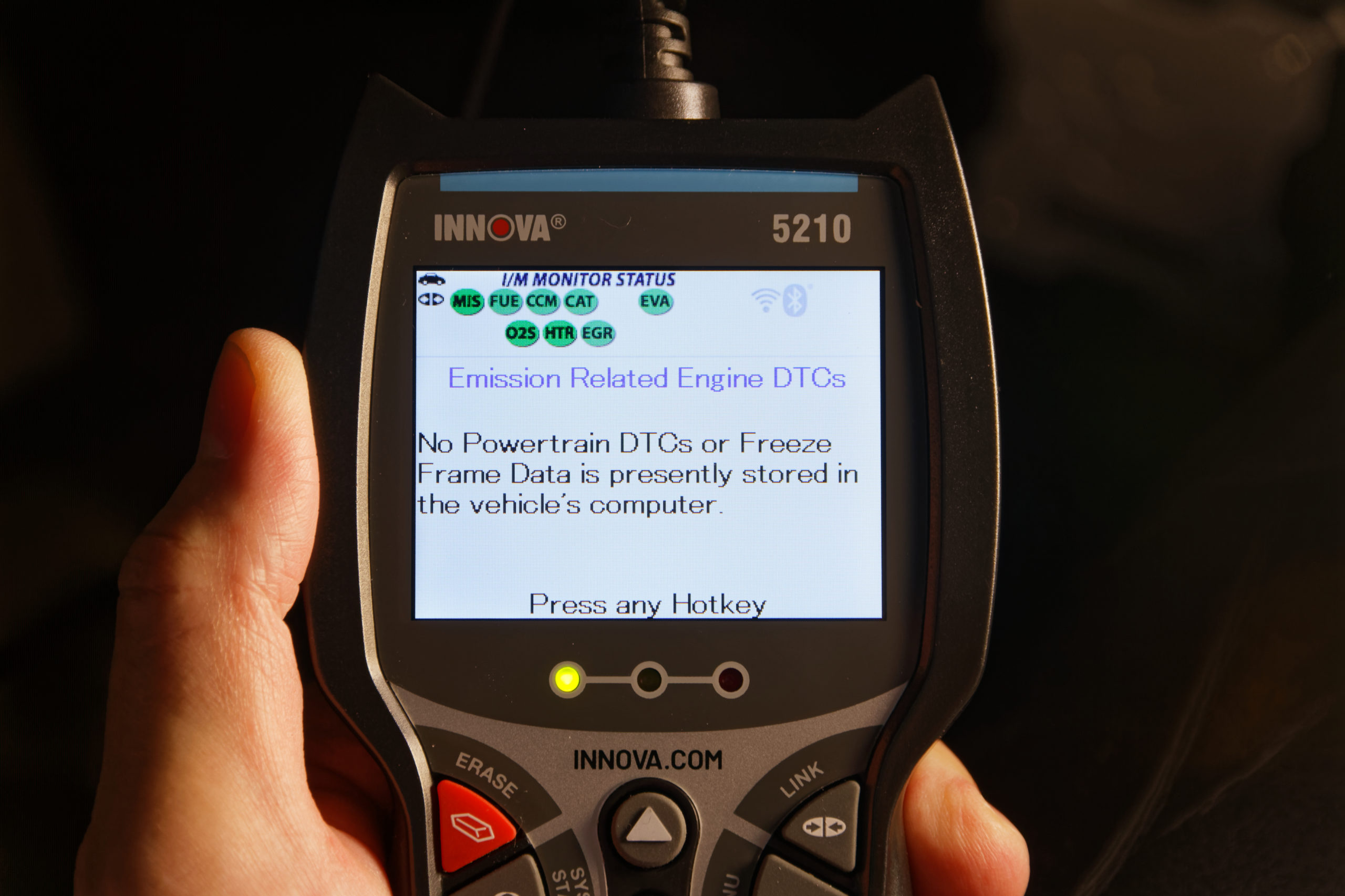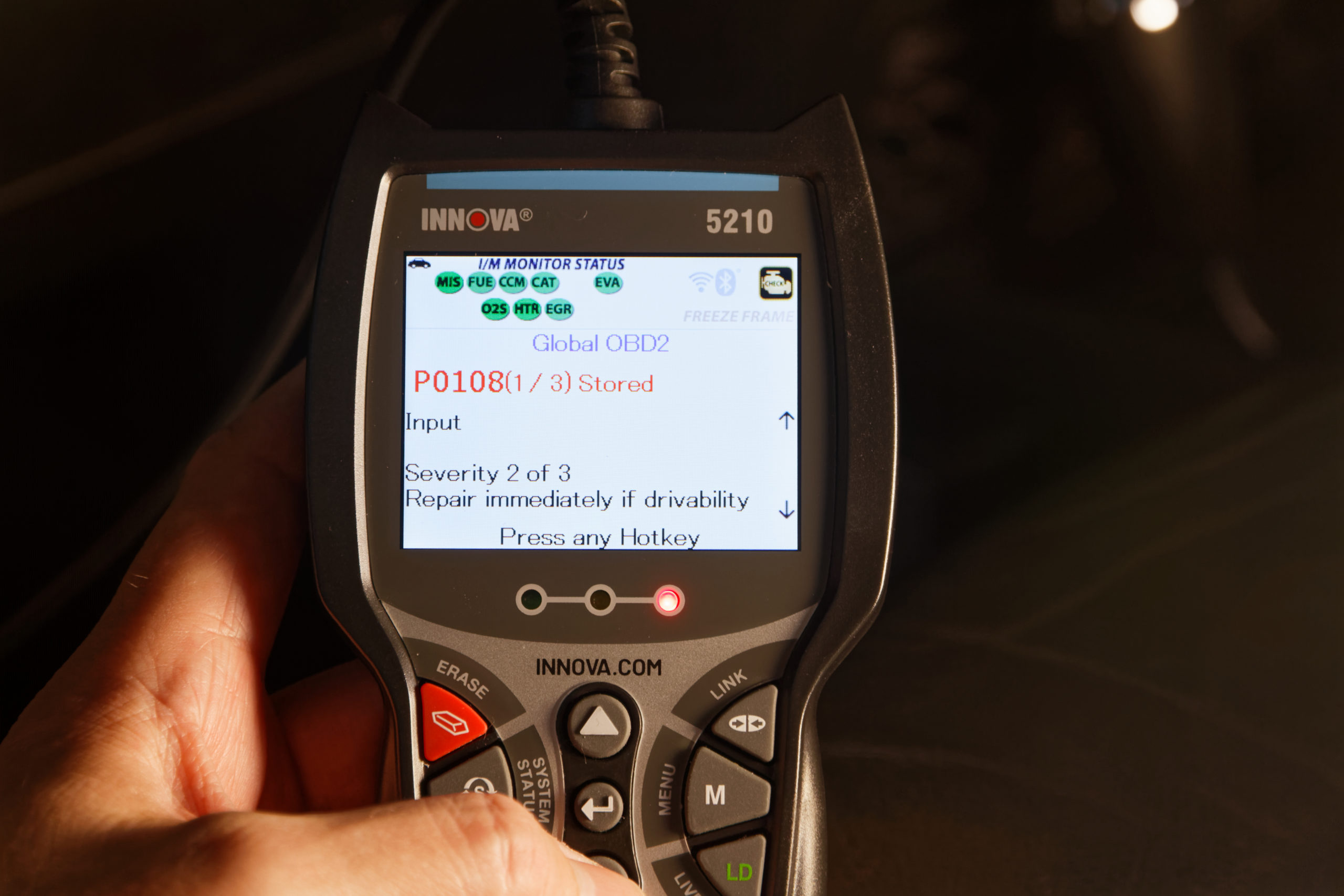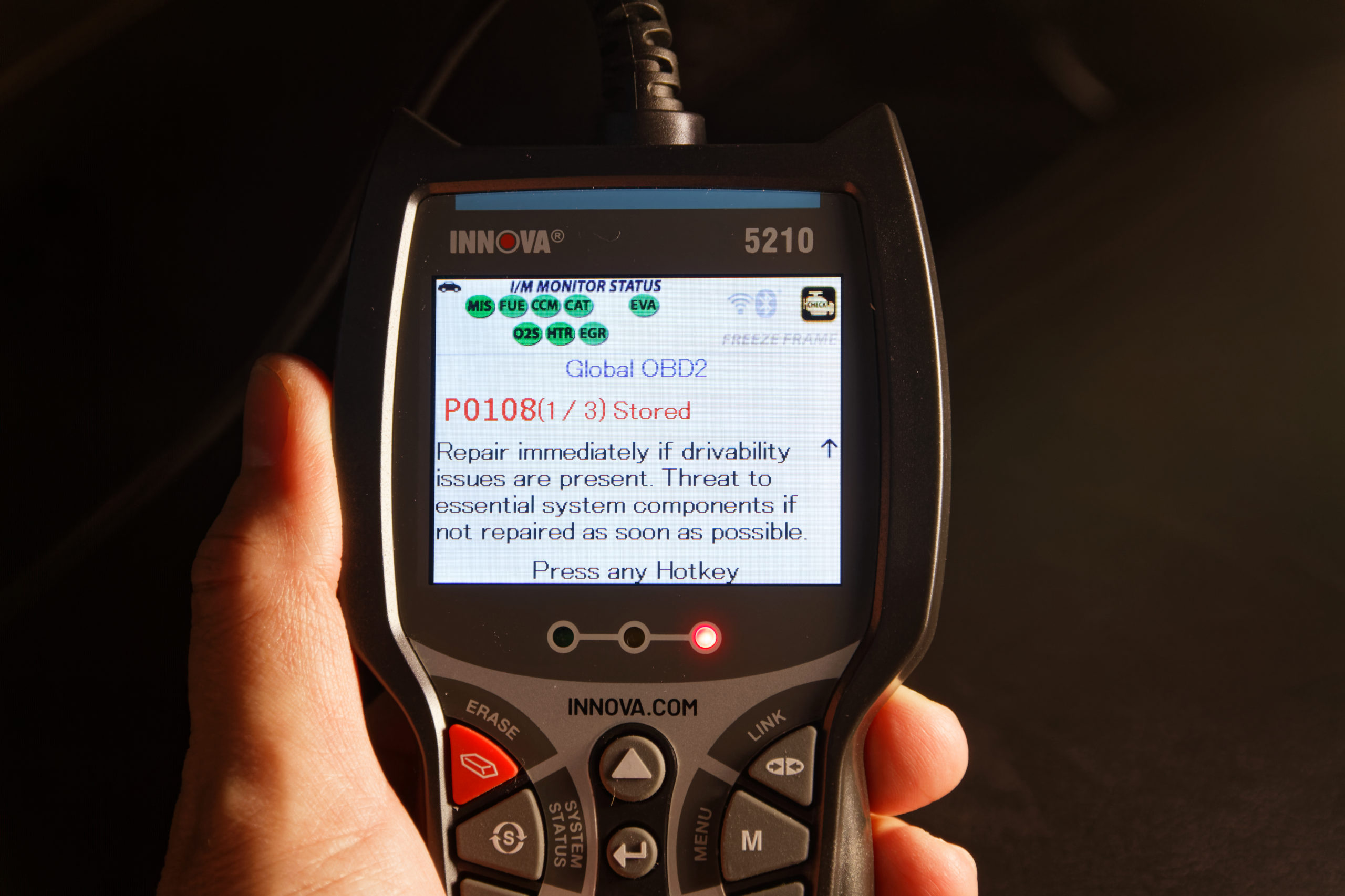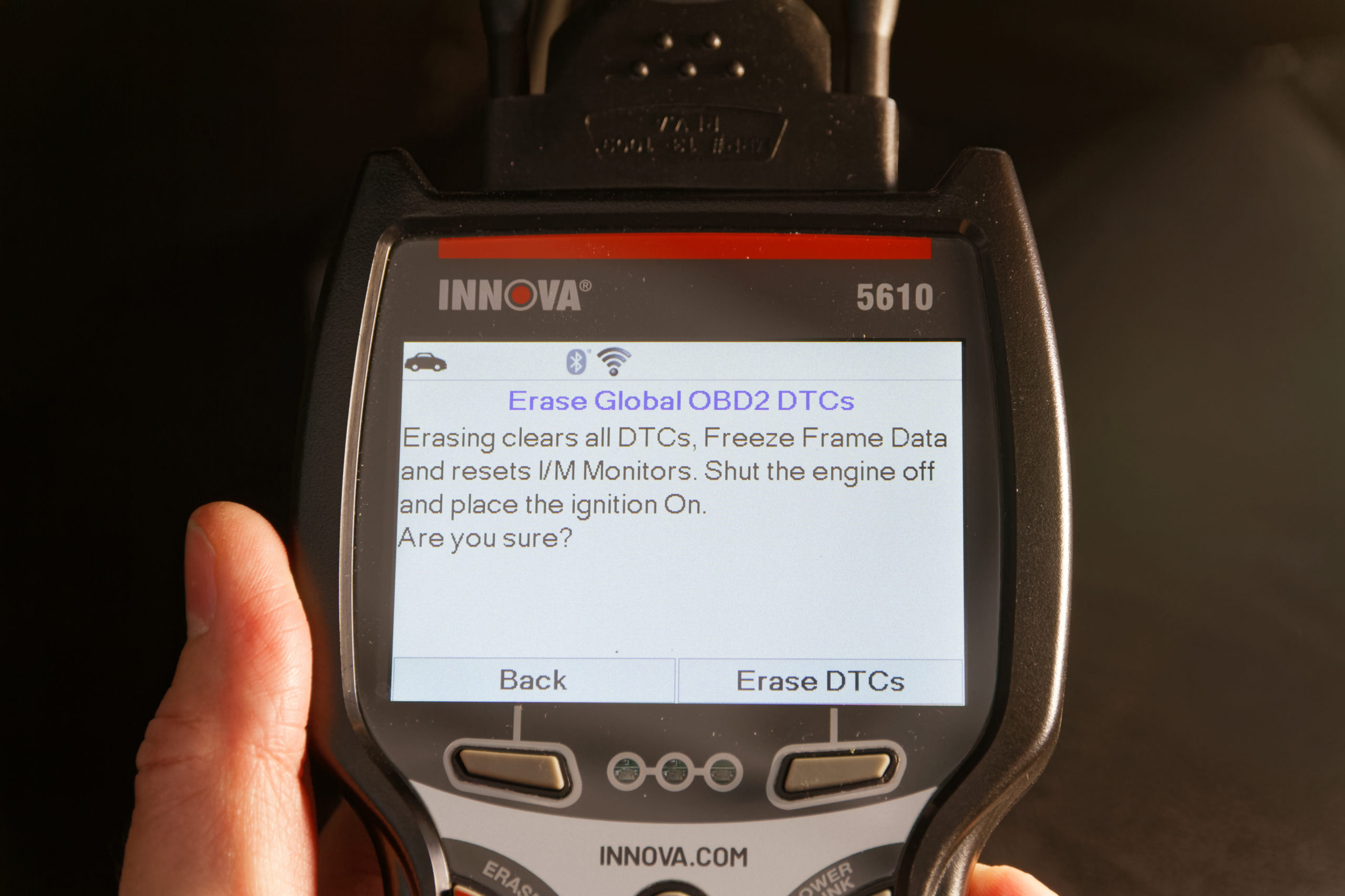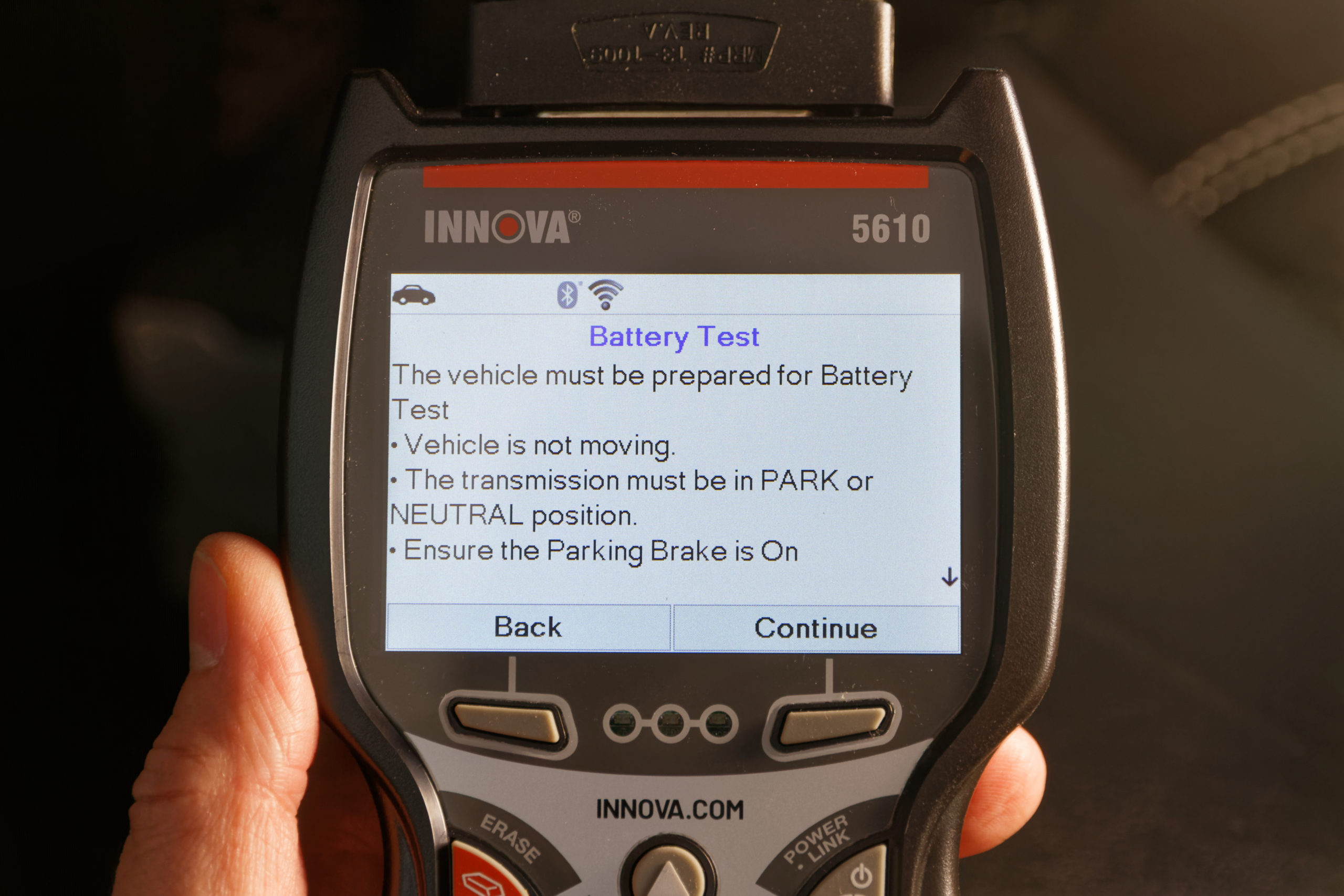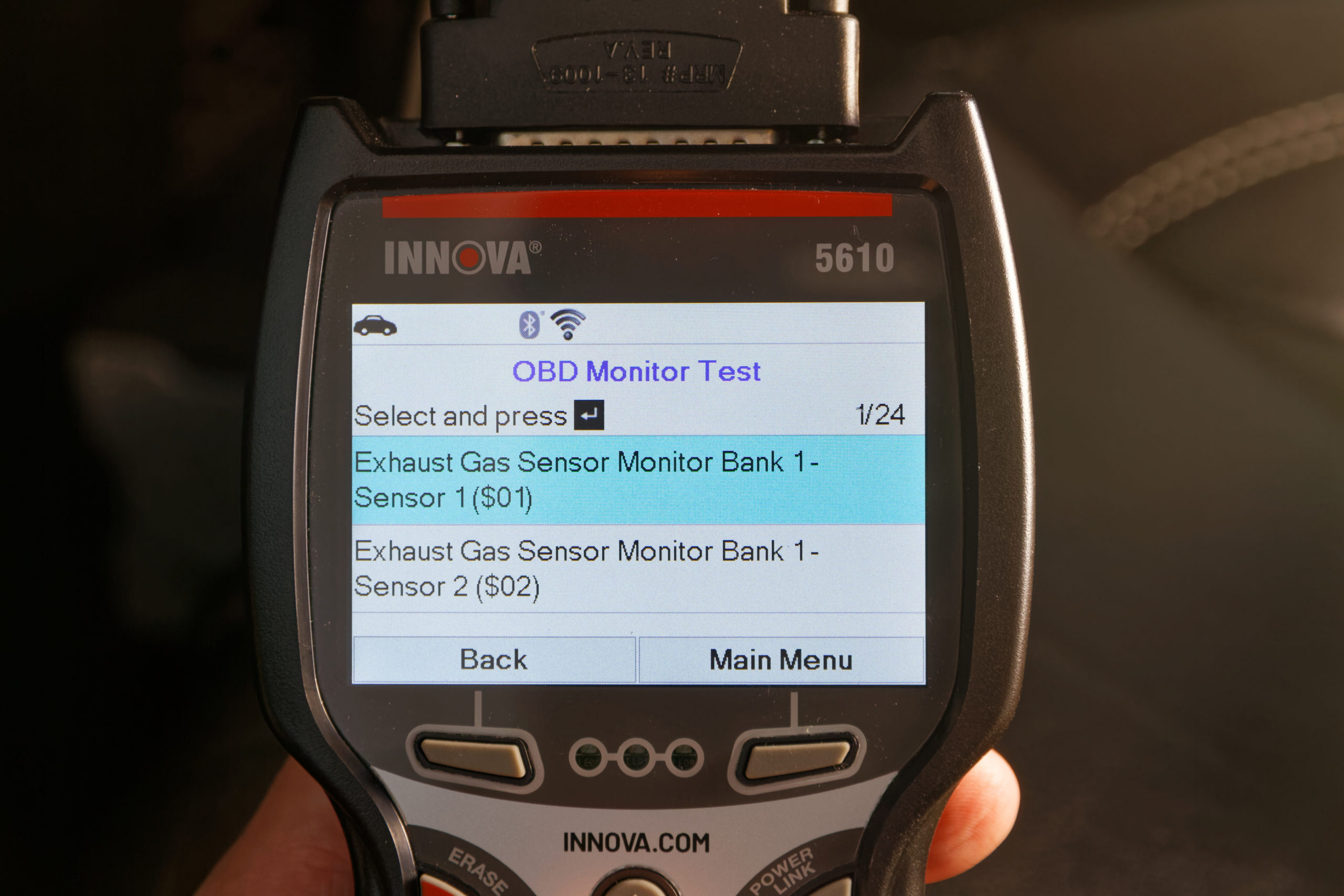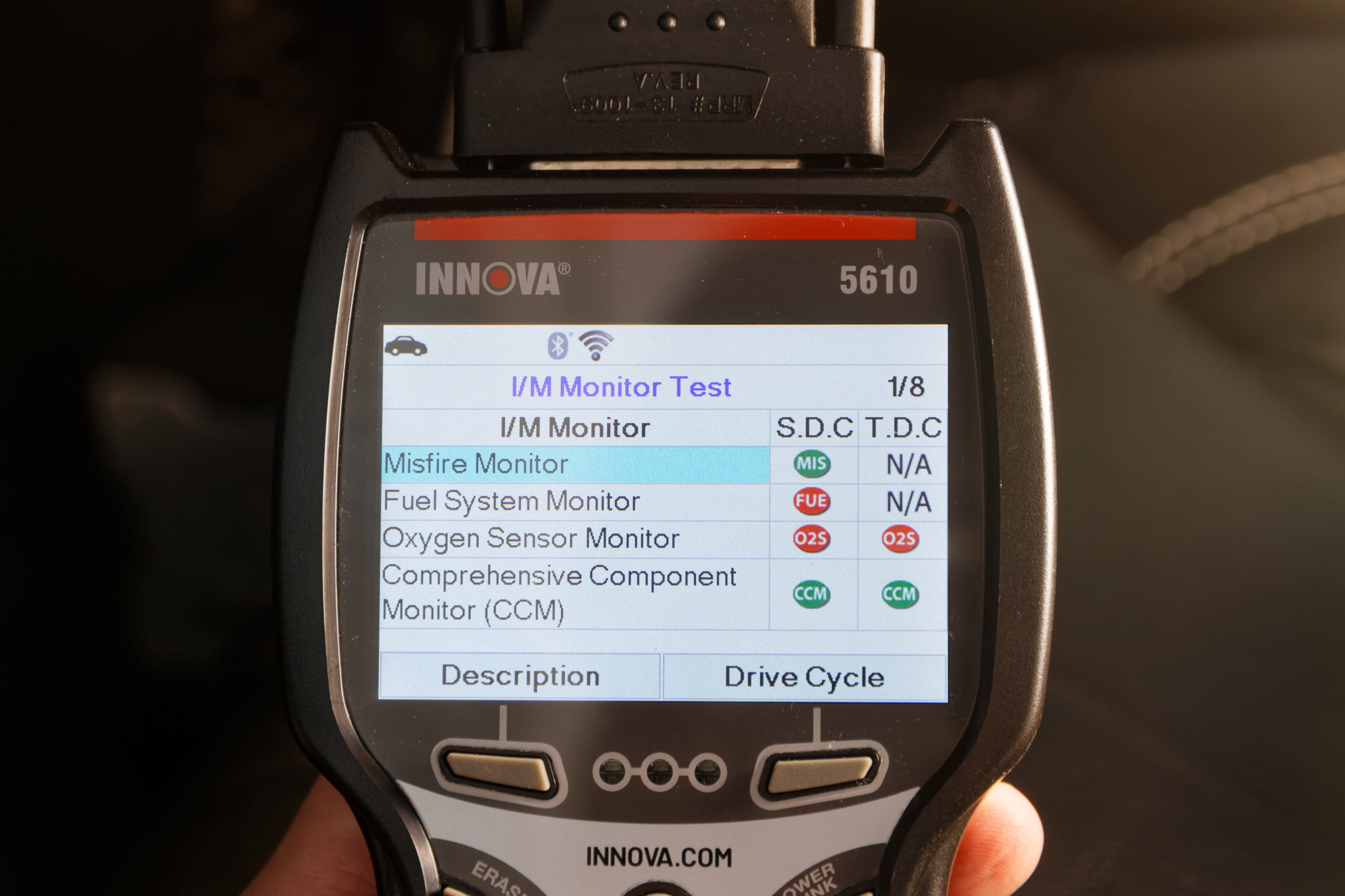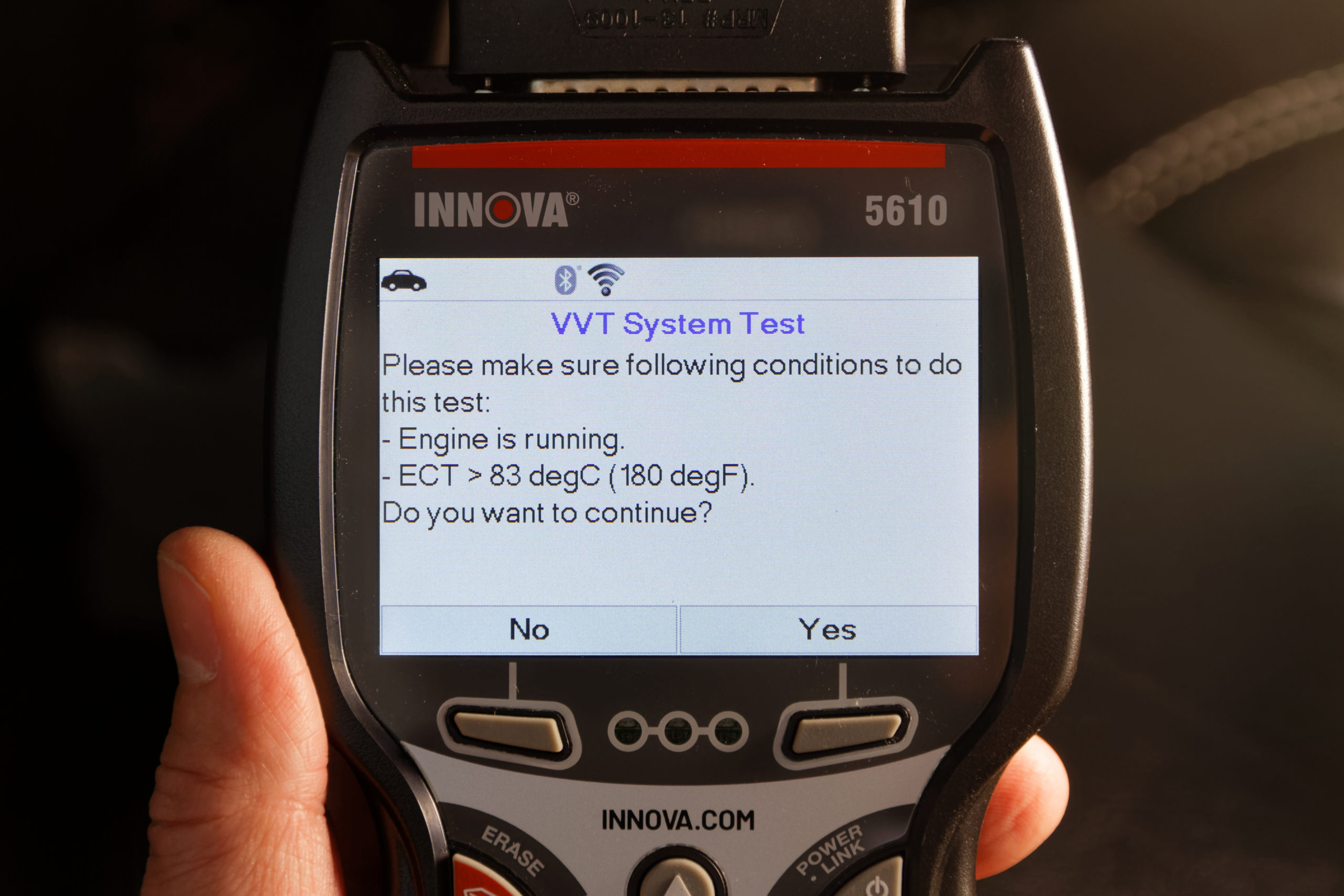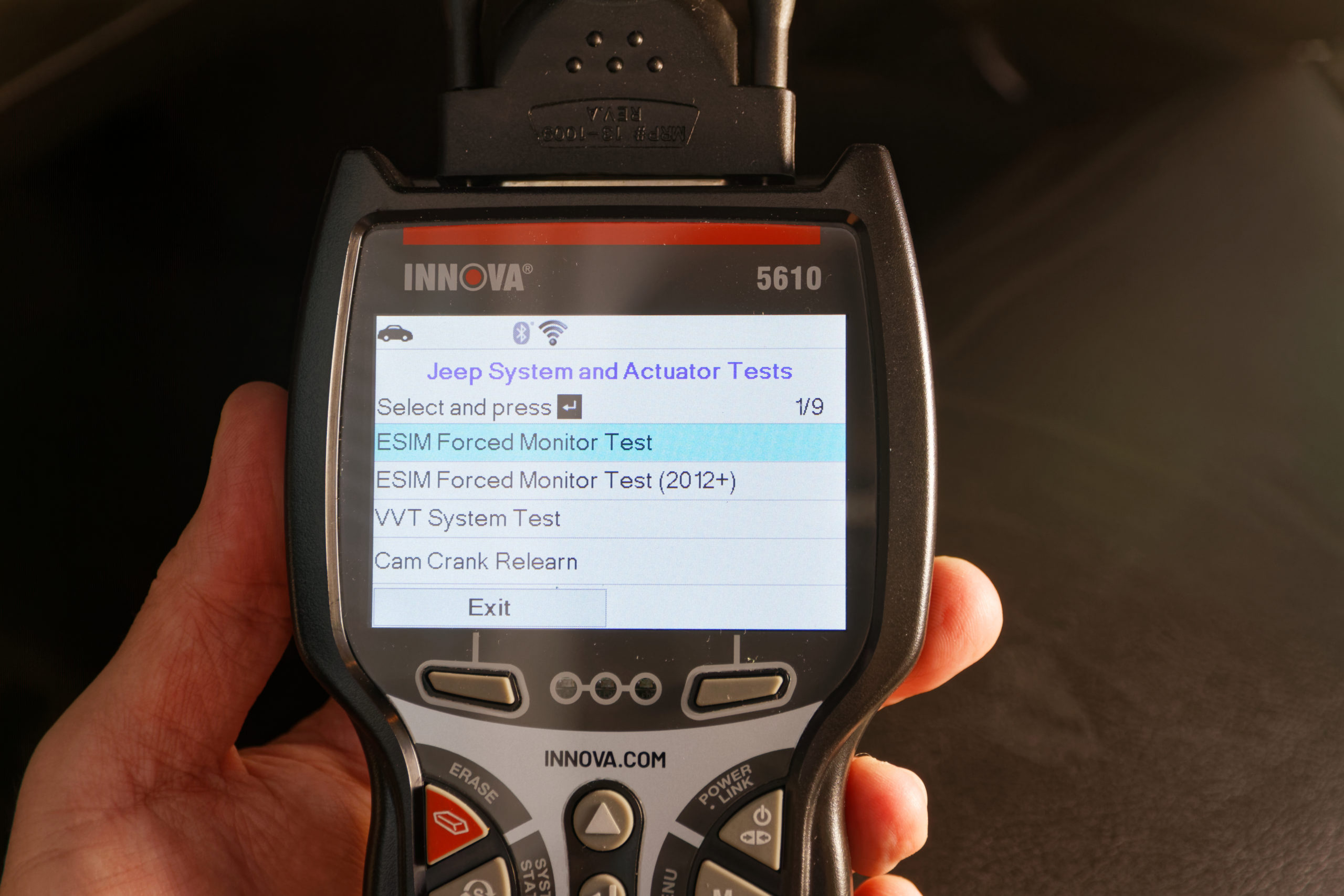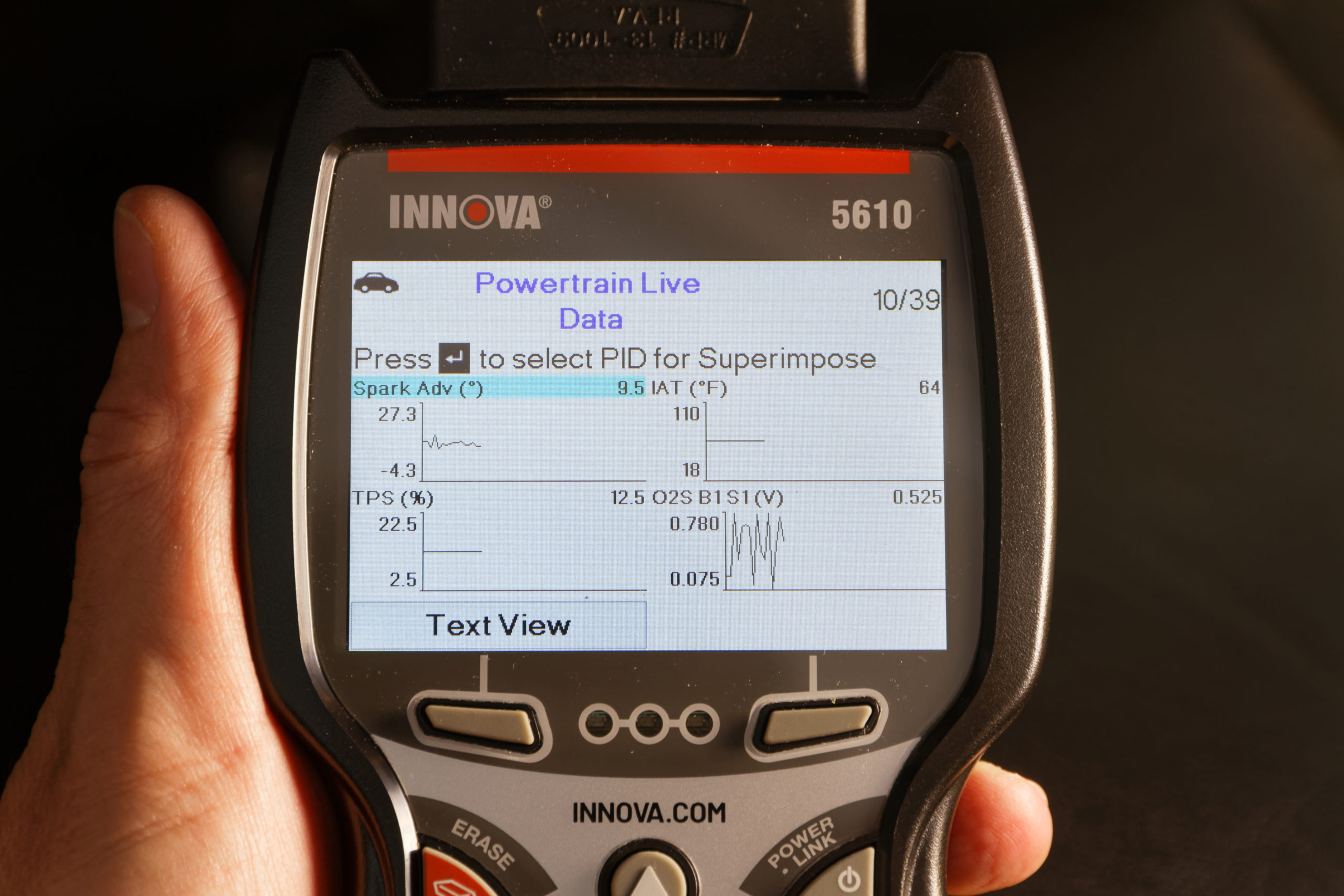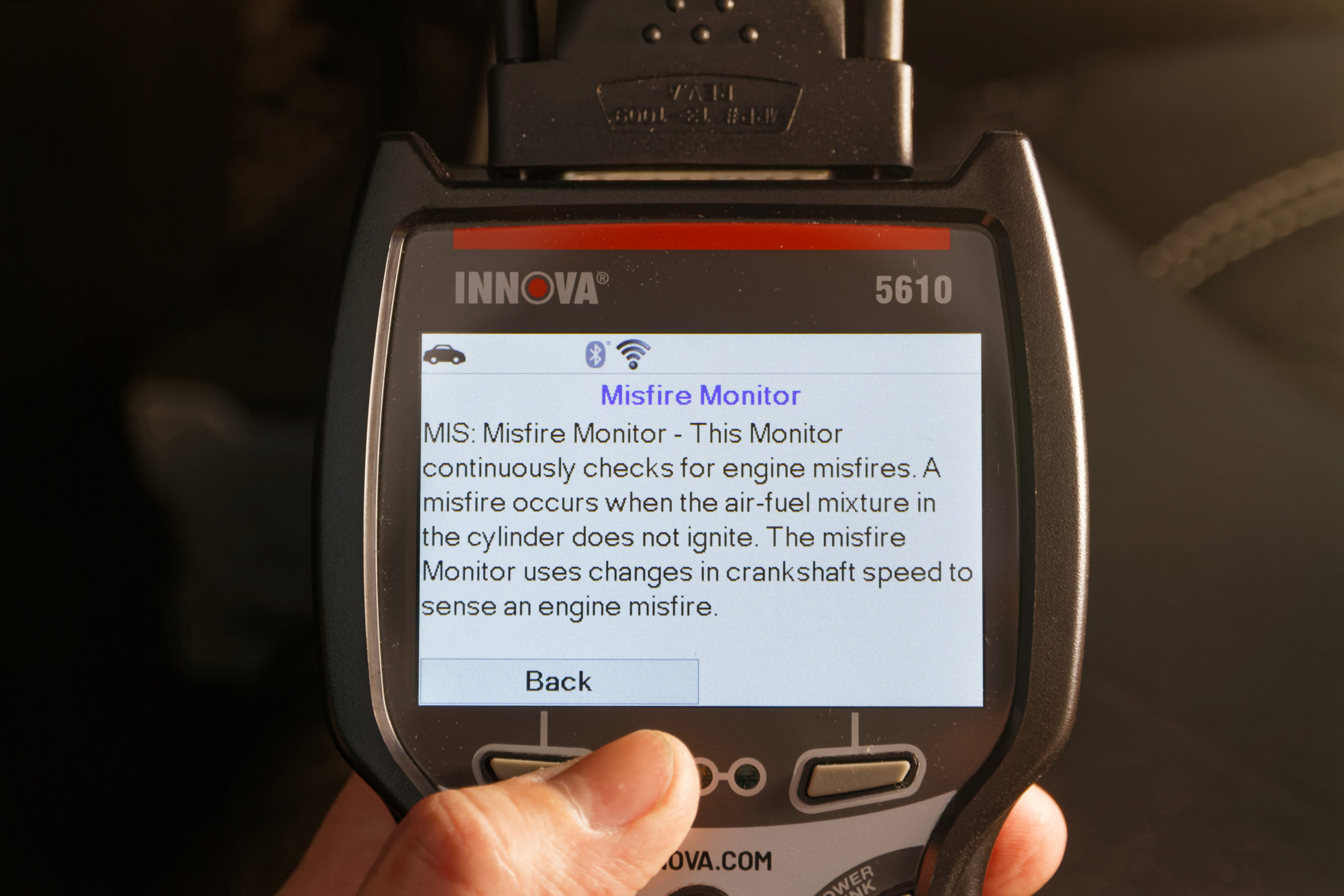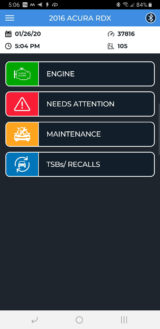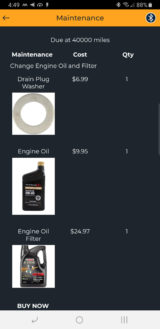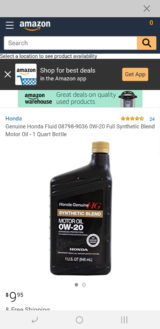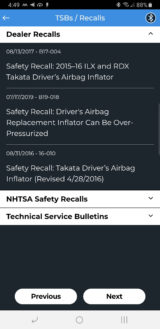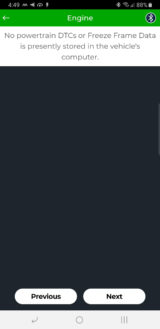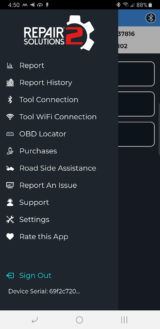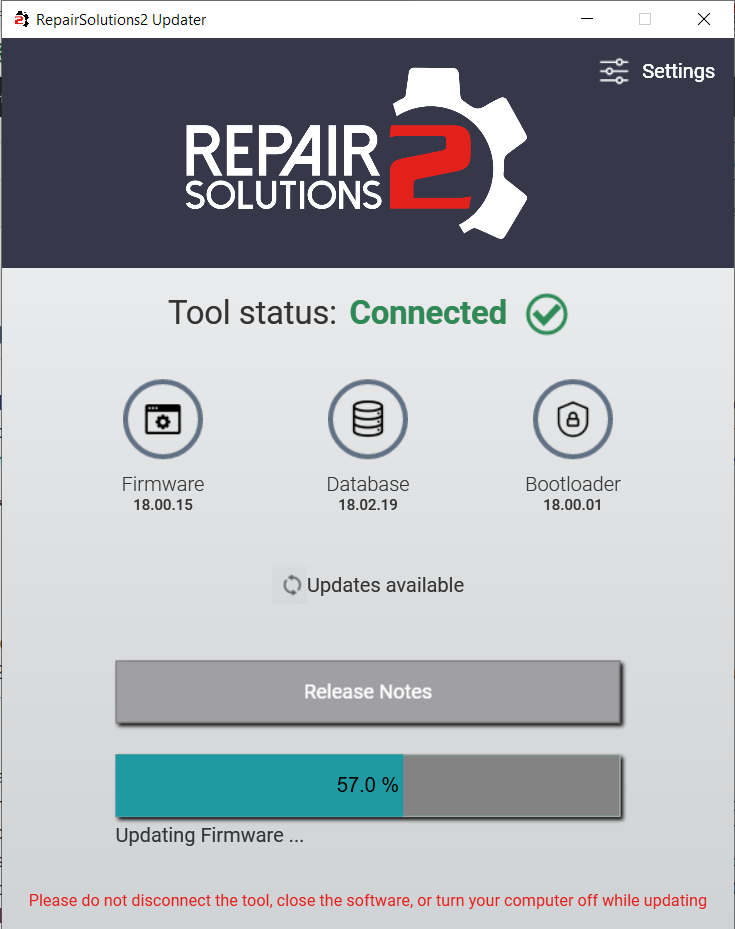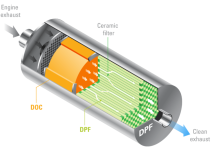If you’re a DIY mechanic or just someone wanting to identify and better understand vehicle problems before taking it to the local repair shop, an OBD2 (or OBDII) diagnostic tool (or scanner) is almost necessary.
Table of Contents
What is an OBD2 Scanner?
An OBD2 (on-board diagnostics – generation two, post-1996) scanner is a device that can read, interpret and clear computer codes associated with dashboard warning lights in cars and trucks. OBD2 devices are required tools in any repair shop since things like the Check Engine light can literally mean one or more of a hundred things is wrong with the vehicle.
How Do You Use An OBD2 Scanner?
To use an OBD2 scanner tool, you plug the device into the OBD2 port inside the vehicle (usually located underneath the dash in the driver’s side footwell area), turn the ignition on, and scan the vehicle with the device or its mobile app. Depending on the OBD2 device’s capabilities, it will scan the vehicle for trouble codes, recalls, maintenance specifications, and more. Most newer OBD2 scanners will also generate a report with varying degrees of potential ways to resolve any issues identified during the scan.
Innova OBD2 Scanners
If you’ve even been to one of the more popular auto parts stores, you’ve probably seen Innova OBD2 code readers somewhere near the checkout counter. Innova has been designing and developing diagnostic tools out of its California HQ for some 30 years. About half of that time, their network of ASE certified technicians (who you can call directly) have been building a massive database of millions of automotive issues and repairs for just about every foreign and domestic car and truck.
While we do have two favorite DIY OBD2 devices at the moment, let’s see if either the [amazon link=”B07Z46L5FG” title=”Innova 5210 CarScan Advisor” /] or [amazon link=”B07Z481NJM” title=”Innova 5610 CarScan Pro” /] can win us over or perhaps supplement our faves, because they actually sit in a bit of a different place. More on all of that in a few.
Features of both:
[amazon box=”B07Z46L5FG”] [amazon box=”B07Z481NJM”]Design & Build Quality
The design and layout of both the Innova 5210 and 5610 are pretty much the same although the 5610 is slightly larger overall. The 5210 measures about 6″ x 3.5″ while the 5610 is closer to 7″ x 4″. The packaging for both devices is the same size.
The nice, bright color display on the 5210 is almost 3″, while the same display on the 5610 is slightly larger at 3.5″. The text and data graphs are sharp, although things get a little small when you combine multiple graphs on a single screen. We used the devices inside and in bright sunlight and could see the display with no problems. Both displays also allow for brightness adjustments within the ‘Tool Settings’ screen.
Both devices have an ergonomic bottom half for quick, one-hand access to all nine function buttons. The 5610 has two additional buttons under its screen, used for various functions, like Yes/No, Next/Previous, etc., which might be a bit more difficult to reach one-handed for some.
The smaller and less advanced 5210 has an integrated DLC (data link connector) cable to connect the device to your vehicle’s OBD2 port, while the larger 5610 has a removable cable that is also much longer. The short cable on the 5210 can be frustrating at times, as it didn’t even allow the device to reach our lap as we sat in the Jeep.
There are OBD1 adaptors available from Innova, as well, which also requires a firmware update. Of the two devices we have, only the 5610 can be adapted to work with OBD1 vehicles.
The 5210 is powered via the vehicle’s own electrical system so there are no batteries. The 5610, however, does require three AA batteries in order to store vehicle information and for powering the device on when it is not connected to a vehicle. We did not test the battery life of the unit but did run it a lot, off and on, over the course of a month or so. The battery indicator did not appear (when it does, the batteries are low). If you plan to store it for extended periods, remove the batteries so they don’t end up leaking and ruining the device.
Speaking of storage, our scanners did not, unfortunately, come with any sort of storage case. At least for the much more expensive 5610 model, we’d like to see a case included with the product. Innova does sell the following case:
Setup & Trouble Code Scanning
Once you plug either of the readers into the vehicle’s OBD2 port, you’ll turn the ignition to its ‘ON’ position but not start the engine. The device will then ask you a few initial questions, and you’ll be prompted to input the vehicle’s current mileage and verify its make and model. You can also manually select the vehicle make and model via a series of menus, should you need to.
After about 20-30 seconds, the devices will retrieve and display any diagnostic trouble codes (DTCs) and any freeze-frame data stored in the vehicle’s computer memory. If no codes are present, the screen will say so and the green LED will illuminate.
If a trouble code was found, the screen will display the appropriate code with a summary of the issue and the red LED will illuminate. If more than one code was found, you’ll use the FF/DTC button to advance to the next screen. Each code is also assigned a severity level. A level one should be repaired when convenient, a level two ASAP, and a level three means the vehicle should not be driven until repaired. These codes are visible on the display under each code description.
After the 5210 discovered our problems, we switched over to the 5610 since it does everything and more than the 5210.
If the yellow LED illuminates, it represents pending codes or other warnings. We suggest reviewing the Innova users’ manuals (not included in the boxes) for details on the three LEDs, and all other features and functions before diving into tools like these to make important decisions around vehicle repairs.
In our case, we fixed and cleared the underlying issue, but the 5610 reported that the DTC was still stored in the vehicle’s memory. Permanent DTCs cannot be reset by an OBD2 scanner, nor by disconnecting the battery. Instead, the vehicle must run its own internal scan again and will after sufficient drive-time. At that point, if the issue has in fact been resolved, the DTC will disappear.
P0, P2 and some P3 codes are universal codes across the OBD2 protocol, while P1 and some P3 codes are manufacturer-specific. The Innova RepairSolutions 2 companion app for IOS or Android will help you find solutions and parts but for more complex issues, you may want to do a bit of online research to see if you’re comfortable fixing things yourself.
Code Sequence & Freeze-Frame Data
Whenever a DTC (again, diagnostic trouble code) is triggered, the vehicle saves a snapshot of the engine’s conditions to its internal memory at the time of the event. This is the freeze-frame data that displays on the screen after the first ‘P’ code. That first trouble code displayed on the device is always the highest-priority code and the one that the freeze-frame data on the following screen represents. Subsequent trouble codes, without freeze-frame data, will begin on the third screen if they exist.
Enhanced DTCs
Beyond identifying standard trouble codes, both the 5210 and 5610 scanners provide the ability to retrieve certain “enhanced” DTCs for certain make and model vehicles. The 5210 is a bit more limited here but the 5610 can read DTCs for the ABS (anti-lock brake system), SRS (supplemental restraint system, a.k.a.: airbags), and TPMS (tire pressure monitoring system). The 5210 does not read SRS or TPMS codes but will read ABS codes.
There are also OEM enhanced DTCs that the scanner can search for. From the Systems menu, you’ll see your vehicle brand listed if enhanced DTCs are supported. You’ll scan those just like you would global DTCs.
Erasing DTCs
Like most OBD2 scan tools, both the Innova 5210 and 5610 can erase or reset a vehicle’s identified trouble codes. With these two devices, it’s just the press of a button. When DTCs are erased from the vehicle’s on-board computer, so too is the freeze-frame data and manufacturer-specific enhanced data. Permanent DTCs are not erased and trouble codes may appear again if the problems persist (e.g., if repairs are not made).
Vehicle Tests
Other than identifying and clearing DTCs, both the 5210 and 5610 also offer common system tests, which are useful when you need to dive into a specific DTC or after repairs have been made. Tests can be conducted on the battery and charging system, the EVAP system to check for leaks, O2 sensors, and emission-related powertrain components.
The pre-emissions or smog test ready-check is a nice feature for those who live in states that require such certifications. The three LEDs on the front of the device, and the various icons on the display, will quickly tell you if you’ll pass or not. Green is good; yellow is probably not good; red is a failed test. There is actually nothing in either manual about running the smog or pre-emissions test. But, the initial scan will alert you when something is wrong. Bottom line: you’re going for the green light.
Live Data Mode
Both the 5210 and 5610 Innova OBD2 scanners let you view and record real-time live data, such as RPMs, temperatures, speed, volts, and more. You can also monitor things like the fuel system and its status in real-time. The live data recording feature is useful for intermittent problems that may not trigger a DTC. You can record about 100 frames of live data. These are essentially screenshots, much like the freeze-frame data that is stored upon a DTC event. You can playback the saved data in a sort-of slideshow view (15s per slide) or manually, frame-by-frame.
Each supported sensor or switch in the vehicle has its own PID (parameter identification data) that the OBD2 scanner can display in real-time. Some of these can be displayed as text, graphs or both. You can also view multiple PIDs on a single screen or across multiple screens when the display itself becomes full. Finally, you can customize which data to view on a single screen (up to four) via the Custom Live Data selection screen.
Onboard & External Support
Both the 5210 and 5610 provide onboard access to various helpful resources, with no Internet connection required. The DTC Library contains a searchable list of OBD1 and OBD2 DTC definitions, while the LED and Icons library explains the many icons and various LED combinations the scanners display during use.
Outside of the device and app, Innova employs ASE-certified technicians as customer service representatives who work in the same U.S. location where the products are designed. Support is available Monday through Saturday, 6a-6p PST. That’s a huge plus, especially for the DIYer. We probably should’ve but didn’t engage them for this review… oops.
5210 vs. 5610
Obviously, both the Innova 5210 and 5610 share some basic but very useful capabilities. Let’s take a closer look at each model and how they’re different from one another.
The Innova 5210 CarScan Advisor
The [amazon link=”B07Z46L5FG” title=”Innova 5210” /] is the more basic or entry-level model of the two devices we have from Innova but a great fit for those mostly looking to identify vehicle trouble codes, what they mean and—with the mobile app, which we’ll talk about later—find verified repair solutions and even order the parts directly from within the app.
The 5210 can:
- Identify and clear check engine lights on any foreign or domestic 1996 and newer OBD2 car, light truck, SUV, or hybrid passenger vehicle (OBD1 coverage optional).
- Check to ensure your vehicle can pass an emissions/smog test, which is required in some states.
- Scan, read, and clear ABS (brake) codes on most domestic, Asian, and European vehicles.
- Conduct tests of the vehicle’s battery and charging system.
- Store scan data for playback and analysis through graphical representations.
- View live data in text or graph form, such as RPMs, temperatures, etc.
As we’ve outlined above, the 5210 itself is fairly compact with an easy-to-read 2.8″ color display, an ergonomic lower half for quick one-handed access to all nine function buttons, and an integrated DLC (data link connector) cable to connect the device to your vehicle’s OBD2 port.
The 5210 does not use batteries and is instead powered by the vehicle’s accessory fuses. And unlike some other OBD2 devices that allow you to change things like gear ratios, TPMS thresholds, etc., the Innova 5210 does not write data to the vehicle and therefore can’t harm the vehicle or its electronic systems. The only time the device somewhat controls the vehicle is during an EVAP leak or O2 test, which also will not damage anything.
For those looking for an OBD2 scanner to keep on-hand to simply identify and clear vehicle trouble codes, the Innova 5210 will do the trick. If you’re looking for more in-depth data, then you may want to consider 5610. Read on.
The Innova 5610 CarScan Pro
The [amazon link=”B07Z481NJM” title=”Innova 5610” /] is far more expensive than the 5210 but is also more capable. In addition to the functions of the 5210, the 5610 adds the ability to:
- Scan, read, and clear SRS (airbag) codes on most domestic, Asian, and European vehicles.
- Reset the oil light after an oil change (the scanner provides step-by-step instructions for your specific vehicle).
- Conduct an all-system network scan.
- Reset and initialize the battery management system (BMS).
- Perform an Electronic Parking Brake (EPB) reset.
- Read tire pressure and TPMS settings.
- Read transmission temperature.
- View an enhanced live data stream (engine, AT, ABS, SRS).
- Perform active tests for various vehicle actuators and systems.
Depending on the make and model of the vehicle being tested, the 5610 offers a wide range of functions that the 5210 does not. Beyond the icons above, the 5610 can conduct very specific systems and actuator tests such as EGR, compression, cylinder performance, ESIM, ETC, NVLD, LDP, RBT, VVT, and more. There are also brand-specific tests for the likes of GM, Ford, and Chrysler, plus others when using an optional OBD1 adaptor for those vehicles.
It is important to note that Innova does offer OBD2 scanners in between the two models that we are talking about in this article. The 5210 may be a bit too basic, while the 5610 scans systems that many weekend warriors don’t need or even understand. Following is a list of other OBD2 scanners offered by Innova:
[amazon box=”B07Z46KNLR”] [amazon box=”B07ZL7CLYR”] [amazon box=”B07Z48NKF1″]Our Tests
Like many of you, we’re working on our cars and trucks in our home garages. We’ve got several professional mechanic connections around town (including a shop owner in our own GarageSpot family), but finding time with them was a challenge since we did this stuff during the holidays. We did, however, create our own issues in a few different vehicles and both the 5210 and 5610 found those issues quickly (where applicable given the tool’s capabilities, of course).
The tests we conducted weren’t ground-breaking. We simply unplugged various sensors, hoses, and cables, including really hard-to-reach sensors. We also did things like trigger the TPMS by letting some air out of the tires and driving around for a bit, and leaving the gas cap off, which causes the Jeep to throw a code every time. The scanners found them, we cleared the codes, fixed the issue, and all was good again.
We also drove with each scanner plugged-in to see how accurate and quick-to-update the live data features were. We monitored things we could verify—like speed and certain temperatures—and things we couldn’t, like the temperature of the transmission. We’re happy to report, they were on-point, as far as what we could verify. Oh, and don’t drive and look at this stuff at the same time. Duh.
We dug deep into the 5610’s available options since it is the more advanced model. There’s a lot there in terms of what modules you can scan. On the Jeep, we were able to scan all of the modules noted throughout this article, plus things like the radio, hands-free modules, wireless control modules… the list was nine screens long.
The Repair Solutions 2 Mobile App
At its core, the RepairSolutions 2 app, which is optional and free but does require registration, is an extensive knowledge base developed by compiling and analyzing years’ worth of real-world vehicle service data. The app builds on manufacturer-recommended diagnostic and repair information by providing verified, vehicle-specific fixes supplied by ASE technicians across the country.
When the app is paired with an Innova OBD2 scanner via Bluetooth or WiFi, it reads in the DTCs similar to how they appear on the device itself—the ‘P’ code and a short description. The app then recommends parts you can buy to fix the issue(s), using the store that you filled out during the app’s initial setup. It also provides access to video tutorials, vehicle service bulletins, and safety recalls and is available for both Apple IOS and Android devices.
We like the RepairSolutions app, but it’s a bit limited when compared to other OBD2 apps that pair with either their own brand or third-party OBD2 dongles. We understand that the two devices we’re talking about here—the Innova 5210 and 5610—are not OBD2 dongles, but rather very capable, stand-alone scanners where the mobile app is completely optional. With the dongle products, the app IS the device. One of our favorites is the BlueDriver. Innova has a similar product, CarScan Mobile.
The devices are where the value is here. The app is a fine addition to find verified fixes and parts and, for the DIYer, finding verified fixes is gold when the issue could be one of many things. This is why we like the BlueDriver app so much.The upside of a stand-alone OBD2 reader, even if there is an optional companion app, is that it just works. No phone, no tablet, no problem.
Firmware Updates
Both the Innova 5210 and 5610 are firmware updatable. On the bottom of each device, there is a USB port (cables not included… arrg!) that you’ll use to connect them to a PC. Oddly enough, both devices use a different type of USB port, as shown below with the 5210 on top of the 5610.
From the Innova website, you’ll download the PC/desktop version of the RepairSolutions Updater. Install that (you may get a Windows security warning while installing… it’s fine), and from there you can update the device’s firmware.
We didn’t see a Mac version and we don’t *think* you can update the firmware from the mobile app, even when connected via WiFi. Not positive on that one, but the PC worked fine, albeit it took about 20 minutes.
Final Thoughts
When we compare the entire setup—the Innova OBD2 devices (in this case, the 5210 and 5610) combined with the optional free app—with one of our favorite OBD2 code readers, the BlueDriver OBD2 Scanner, the BlueDriver is far more compact and easier to use. This is mainly because the app is the core of the system and apps will always be more user-friendly than pushing nine or 11 buttons to cycle through individual screens of data like an old DOS computer system.
Early in this article, we mentioned that the Innova products are in a bit of a different space than our favorite OBD2 devices at the moment. Those two favorites are, the BlueDriver (as you know) and the Vgate iCar Pro. Both are dongle/app combos and the Vgate allows us to change things in our Jeep like gear ratios to support our re-gearing of both axles, tire size for speedometer calibration, idle speed for winching, and TPMS thresholds for our much larger tires.
Both devices have their place in our garage and so does the Innova 5610. The 5210, not so much for us but only because we want—and will use—the more sophisticated device. The 5610 can test systems that the BlueDriver can’t. It also works on its own, without an app, and we have access to ASE certified help all week long.
Most DIYers won’t need all of the features of the 5610, so the 5210 will suffice just fine for quickly reading and clearing codes, and finding verified fixes via the RepairSolutions 2 mobile app.
So, what are we recommending here?
Almost every comparison review like this on the Internet ends with the same thing… “it depends” and that’s super frustrating when you want advice. So, we’ll say this:
If you only want to read codes and find quick, verified solutions when dash lights come on in the family car, the [amazon link=”B07Z46L5FG” title=”Innova 5210 CarScan Advisor” /] is for you. If you truly do work on cars and need to dive a lot deeper into various vehicle systems to identify and repair vehicle problems, the [amazon link=”B07Z481NJM” title=”Innova 5610 CarScan Pro” /] is, by far, the better choice.
[amazon box=”B07Z46L5FG”] [amazon box=”B07Z481NJM”]